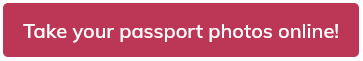Plane tickets already bought and suddenly you remember that your passport expired a good few years ago? Filled out the paperwork, taken a great photo and now all that is left is to print it? Either at home, in-store, or even online – printing your own passport photos has never been easier. Having State Department regulations in mind and following our simple guide you can have a brand new photo in your hands in no time! From there the steps to follow are more than simple.
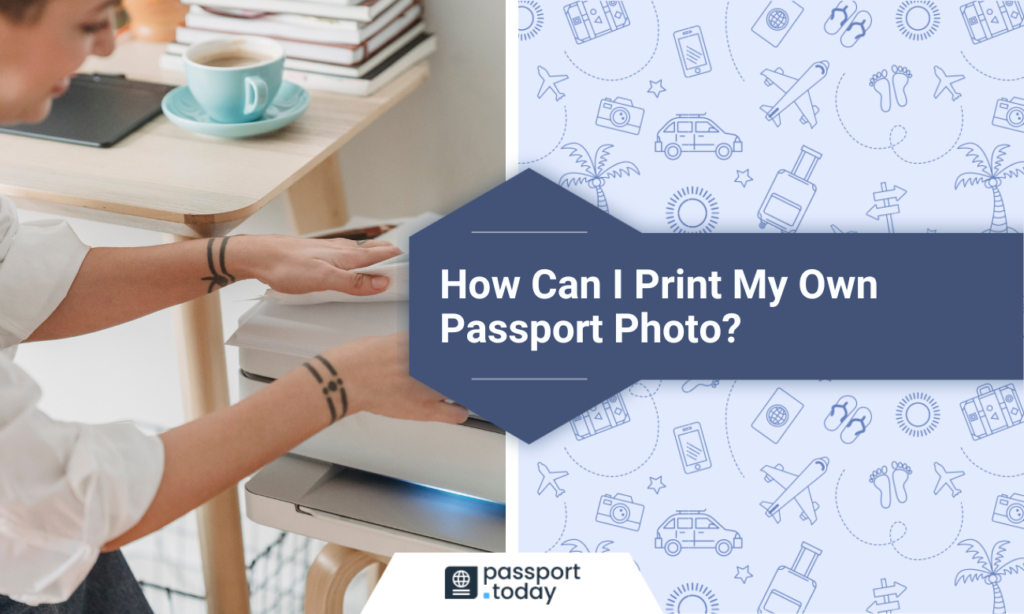
Few basic rules for preparing to print a passport photo
Keep in mind that taking a passport photo is only half of the job well done. Sometimes problems arise when we least expect them – for example while trying to get a print that won’t be rejected by a state official. In our guide, we will take you for a simple step-by-step of every rule you have to follow so that your photo can be the least of your worries.
So, what are the typical regulations while taking a passport photo?
- Remember to keep your background as neutral as possible – A white sheet would be absolutely perfect.
- Make sure there are no shadows in your photo frame – Good lighting is key to a successful passport journey .Look like your everyday self – How do you look while going to work? To school? Grocery shopping?
- Double-check that your photo is not blurry and the quality is good and clear.
- For further instructions – such as proper measurements and photo examples – check out the U.S. Department of State website (http://travel.state.gov/passport/pptphotoreq/pptphotoreq_5333.html).

Passport photo printing regulations while printing at home
Every official photo has its own rules to follow, a passport photo being no different. Beneath you will find the basic rules of printing a passport photo so that it turns out perfect with no need for corrections.
- Make sure your photo is good quality
- Remember that your photo needs to be 2×2 inches in size and your head must be between 1 -1 3/8 inches from the bottom of your chin to the top of your head
- Have your photo be properly cropped and edited, make it so that it’s in an even rectangle with nothing popping out of the edges
- Don’t forget that your passport photo needs to be in color – a normal black&white printer sadly won’t do
- Buy some photo quality paper – it can be either glossy or matte, but generally glossy is more popular and more widely accepted
- Get printing and remember to make some copies just in case
To make sure that your photo meets the requirements you can check it in the U.S. Department of State photo tool (https://tsg.phototool.state.gov/photo).
Know your options while printing your own passport photo
There are more than too many places – stores, pharmacies, etc. – all across the United States where you can take and print your passport photo in a matter of minutes. Most of them are pricey, though, and nobody likes spending more money than they have to. The price comes with the whole package, you see – taking the photo, editing, adding finishing touches and printing. But if you take the photo yourself and all that is left is the last step then you shouldn’t need to pay upwards of $9. So why waste not only money but also your precious time? Well, trust us, you don’t really have to.
Let’s say that after following the shortened regulations above you’ve already got yourself a nice photo. Make sure to check it once and even check it twice so that you’re certain every single passport photo rule was obeyed. When you’re done you can proceed with the print work.
If you have a printer things get much easier. Now it’s all mostly about the paper and the size. If you don’t then there are more than a few places you can visit to get yourself that photo printed for close to no charge.
The best places to visit in case you don’t have a printer would be:
- Walgreens,
- CVS Pharmacy,
- Target,
- Walmart.
Printing in store
There are many different stores to choose from when trying to find a place to professionally print your passport photo. The most important thing to remember – it’s a quick and painless process and you spend on it close to no money. Usually, people come into Walmart or Walgreens in need of the whole experience – taking a photo, editing it, etc. But if you come prepared and only in need to have your photo printed the whole thing is going to take only a couple of minutes.
Prices vary in each store – from as low as 25c to less than a dollar. Below you can find a list of places that are the cheapest, best-reviewed, or quickest in printing.
Print passport photos in Walgreens for 35c
We come with an amazing hack for you: save some money by printing two identical passport photos on a postcard-sized paper for close to nothing. First, prepare your 4×6 inches photo template and put two passport photos next to each other, making sure they are 2×2 inches in size. You can check out guides on how to do that at passport-photo.online to save some time and energy. Later simply save the file and hop on to Walgreens and, before printing, choose the correct format and paper and let the magic happen.
Walgreens photo requirements for passport photos are as follows: white background, neutral clothing and face expression, no glasses or electronic devices in frame, person should be directly facing the camera. The print will cost you around 35c. Walgreens is typically open from 9am to 9pm but make sure to check your local opening hours before going.
Print passport photos in Walmart for 25c
You can print two identical photos next to each other with close to no money. Check out the template form from passport-photo.online and on a 4×6 inches paper you can now have two 2×2 inches passport photos. That way you can have copies for just in case and you don’t have to pay any additional fees for in-store editing etc. Just remember to choose the correct photo format in Walmart and you’re finished!
Walmart also offers some online printing services, but they usually include the whole package of taking the photo and editing so they might be slightly more on the expensive side.
Walmart photo requirements for passport photos are as follows: current photo that is no older than 6 months, entire face visible in the frame, neutral expression, every-day hairstyle and clothing, white background. The print will cost you around 25c. Walmart is typically open from 9am to 7pm on weekdays and slightly longer on weekends but make sure to check your local opening hours before going.
Print passport photos in CVS Pharmacy for 33c
Following a similar path as with Walgreens and Walmart, CVS comes in with a very typical deal: you can pay a lot for having your picture taken and edited but you can also pay much less and spend less time in-store if you follow our guide. Using that same 4×6 inches template that you can find at passport-photo.online, put two copies of your passport photo next to each other and have double the quantity for much more than half the price. Simply always remember to choose the correct paper and format while printing.
CVS Pharmacy photo requirements for passport photos are as follows: everyday attire, neutral background (preferably off-white colored), religious clothing permitted, entire face visible within the photo frames, current photo taken within the last 6 months . The print will cost you around 33c. CVS is typically open 24hrs/7 but make sure to check your local opening hours before going.
Print passport photos in Target for 25c
Target has a variety of options to choose from while printing a photo, but the only right one in this case would be using the 4×6 inches format for two passport photos. That way you can save money and printing space, while at the same time having copies of your new photo for whenever you might need them! If you want to check out how to use such a format for 2×2 inch photos, make sure to look it up at passport-photo.online. Following this advice you’ll be able to submit your photos in no time, just remember to cut them neatly so that you can have two usable copies.
Target, similarly to Walmart, offers some online printing services. Make sure to check out their website for further information.
Target photo requirements for passport photos are as follows: no jewellery, excessive makeup or glasses in the frame, neutral and every-day clothing, face directly in front of the camera, nothing hiding any sides of the face. The print will cost you around 25c. Target is typically open from 7am to 10pm but make sure to check your local opening hours before going.
As you can see, printing a passport photo – in general – is very cheap compared to having that same photo taken, edited and printed in-store. There are some minuses of this option that you should be aware of, though, such as the fact that this type of printing can take some time – having to go to the store etc. But if you are in no rush then this would be probably the best idea.
Using online options in printing your own passport photos
There are also some online options where you can order the print online and wait for delivery. This option is going to be slightly more on the pricey (considering delivery) side, as well as the process is going to be a bit prolonged, but if you can’t leave your home or prefer to have the print done without the hustle of having to go somewhere this is a perfect option for you.
Here you can find a list of some of the places that offer online passport photo printing:
- Passport-Photo Online (passport-photo.online) offers an additional great variety of helpful articles on the topic of passport photo taking as well as many amazing guides.
- PhotoAid (photoaid.com) helps in creating a proper and viable passport photo in close to no-time.
- IVISA (https://www.ivisa.com/photos) has a whole variety of options available. In the end, you can choose either home delivery or store pickup (depending on whether or not you’d like to leave your home).
- Make Passport Photo (https://makepassportphoto.com/) has price-deals for you when it comes to editing and delivery.
- Shutterfly (https://www.shutterfly.com/) lets you order good quality prints in no time, and the pick-up shows a large variety of options.
What you really need to know about printing your own passport photo
Taking and printing your own passport photo has never been this easy. Hopefully, after reading our guide, you’ll already begin your work and it will be a quick and painless process. In case you need to sum up what you’ve read today, check out the list below.
- Have your paper be good photo quality, either matte or glossy.
- Remember to have your photo properly cropped and edited.
- Know your options (there are so many things to choose from – either online or in-person) in case you don’t have a printer at home.
And, most importantly, remember – you don’t have to spend a lot of money or waste a lot of time to have your passport photo printed. There are so many options ahead of you – home printing, in-store printing, or even online printing – that are here to help save the day. Save yourself some resources and sanity (who likes standing in lines…) and print your own photo today!
FAQs
Are passport photos supposed to be black&white or in color?
U.S. passport photos are required to be in color. State Department’s official will not grant you a passport if your picture is black&white, with additional beautifying editing or having been run through a social media filter. The picture should be neutral and plain, showing how you look every day, and the paper you print it on should reflect your unique hair/eye color etc.
How do I print a passport photo at home?
All you need is a printer that has a slot for color ink and some good quality photo paper (either matte or glossy) which you can get at your local stationery store. Take your photo following the State Department’s regulations and edit it so that it fits within a 2×2 inches frame. Save your document and get printing. Even though it might take a few tries to get editing perfectly, doing it at home allows room for adjustments.
Where can I print passport photos near me?
If you can’t do so at home, there are a ton of places where they print good quality passport photos – you don’t need to go anywhere special. Taking time away from grocery shopping you can print your photos at almost every single one of the major stores, such as Target, Walgreens, CVS or Walmart. There are also some very comfortable options available online, where you can order the print for delivery right under your door.
Who can print a passport photo?
The answer is simple – anyone! There is no special job for printing passport photos, or, as a matter of fact, taking them! You can do everything yourself with a little help from our guide above. You just need a good quality camera (nowadays even the one from your phone should do), some basic editing skills and a good printer/a place to print (there is a list above as well).