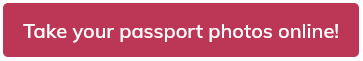Nowadays, we use mobile apps for almost anything. Does that mean you can take a photo for your documents online as well? You’re absolutely right – there’s no need to go to a professional photo studio or look for a photo booth near you if you have your iPhone by your side!

Instead of wasting your time in long queues in order to get your passport photo taken you can do it yourself if only you have a phone with a camera. Your iPhone will work perfectly for this situation. You don’t have to be a professional photographer to get a top-notch photo for your documents from home. However, if you are thinking about taking the picture yourself, keep in mind that there are some guidelines that you have to follow in order to have your photo accepted by the authorities. Here is what you need to pay attention to:
Head position and facial expression
Your facial expression should be neutral. Don’t smile too much and don’t make any grimaces. Look straight into the camera and don’t tilt your head or your shoulders. Make sure to have your eyes opened and your mouth closed – your teeth can’t be seen in the biometric picture, otherwise you risk having your photo rejected. While taking a passport photo make sure to have someone helping you out if you need some assistance, since selfies can’t be accepted by authorities. That’s why you should use a tripod or have your friend or a family member take a photo of you.
- Can You Take Your Own Passport Photo?
- Can You Take Passport Photos at Home
- Passport Photo With an iPhone: How to Do It?
- Digital Camera Passport Photos – Guide
- The Best Way to Take a Passport Photo – A Quick Guide
- How to Take a Baby Passport Photo – A Quick Guide
- Passport Photos at Walmart
- Where Is the Cheapest Place to Get Passport Photos
Glasses in passport photos
Glasses, whether they’re prescribed to you for medical reasons or not, can’t be worn in passport photos. The only exception is when the statement of the doctor is provided along with the passport application, affirming that the glasses are required for medical purposes and can’t be taken off for the photo.

Clothing in passport photos
There is no specific dress code for passport photos, you can wear simple clothes as long as they aren’t too extravagant or something you wouldn’t wear on a daily basis. Religious clothing is also accepted. However, it’s important to mention that you are not allowed to wear uniforms or clothes that resemble it.
Headwear and accessories in passport photos
Jewelry in passport photos should be avoided. You can wear earrings if they don’t cover your face and there is no reflection of light.
Lighting for your passport photo
Lighting is an essential factor that you need to pay attention to while taking a photo for your passport. Face the window or any other source of light (we would recommend the natural one) and make sure there are no shadows covering your face, since that can easily make your photo be rejected.
Background
Before taking the photo yourself, prepare a suitable background. It should be white or off-white, uniform and without any reflections of light or shadows. If it’s too difficult to find a plain white background like that, then you may want to consider using an online photo tool that crops the background and changes it with the suitable one, so you don’t need to worry about it. Passport Photo Online is a brilliant choice if you’re looking for a photo app like that.
Requirements for US passport photo
It is also important to go through the requirements for the passport photo that you need, keeping in mind that every country has its own specifications. Here is a short list of what you should know about the US passport photo:
Passport photo size and dimensions
Every country has different requirements for a passport photo. For an American passport you need a photo that’s 2 inches wide and 2 inches high (2 x 2 inches or 51 x 51cm). For a digital photo the size requirement is between 600 x 600 pixels and 1200 x 1200 pixels.
Passport photo should be in color
Note that black and white photos are not accepted for a US passport, so when you apply for the passport, the photo that you add must be in color.
No selfies or filters are allowed
For a US passport your photo can’t be a selfie. It also can not have any beauty filters or other edits other than those done by professional passport photo apps that only crop the background and resize the photo for it to meet the official requirements.
A photo not older than 6 months
The photo for your passport should resemble your current appearance and therefore must be taken no more than 6 months before your application.
Can I take a passport photo with my iPhone?
If you still have any doubts about taking the photo for your passport using your phone, we can only suggest that you give it a try. Everyone can take a passport photo from home either with a smartphone or iPad. Camera resolution of an average smartphone is good enough to get a perfect quality photo that you can use for your passport later. It is important to note that in the United States selfies are not applicable, so keep that in mind while taking your photos. Use the timer or ask a friend to take your photo. You won’t even have to worry about your photo being rejected if you use one of the photo editing apps, such as Passport Photo Online, which can help you to prepare a perfect biometric photo for your documents. How do you do that? Keep on reading to find out!
How can I take a passport photo with my iPhone?
Pandemic has changed the world and made online services more popular than before. In fact, it is a fast and convenient way to have your passport picture taken without having to step out of your house. This is a guide for iOS users, explaining how to take a passport photo from home.
Prepare for the photo
Since you decided to take a photo for your passport from home, there is not much preparation to be done. It is recommended to go through the guidelines for your document photo since every country has different requirements you have to follow in order to get your application accepted. After reading them you can start preparing for your little photoshoot. Since you can do it at any time that suits you, there is no need to rush or stress about anything. Find a place with appropriate lighting, make sure you wear suitable clothes and your face is not covered.
Download photo app for iPhone
Go to the App Store and download the passport photo app. This photo editing tool is designed for iOS users so there won’t be any difficulties downloading it.
Upload the photo
The third step is really easy – all you need to do is to upload your photo from the gallery of your phone or take a new photo with your iPhone. Set a timer or ask someone to take a picture of you – it doesn’t have to be done professionally, your iPhone camera is perfectly fine. Using a photo tool, such as Photo Passport Online, you won’t have to worry about the background or photo dimensions – after you choose the document you need your photo taken for, the photo editor will automatically crop the image so that it fits all the requirements. The background will be cropped as well and replaced with a plain white background. Only a couple of seconds and your photo will be done and prepared!
The rest of the job will be done by AI of the photo app
After uploading your photo for the document, lay back and watch how our artificial intelligence checks if your photo is applicable and if the authorities will accept it. If AI finds some flaws, no need to worry – you can easily fix them by repeating the photo and taking a new one. With Passport Photo Online you can take as many photos as you want and pay only for the final one that you’re satisfied with. There’s a guarantee of acceptance that this photo editing app promises so you won’t have to worry about your photo being rejected.
Get a digital photo or a printout
Passport Photo Online allows you to have your photo printed and shipped to your address. You can get your prints delivered to your house as well as print it yourself if you prefer it that way.
Take the photo for your passport in a few seconds
This is all it takes to have a perfect photo for your passport, ID card, visa, driver’s license, green card or any other document that you need. As you see, taking the photo from home is even easier and more convenient than waiting in long queues in photo studios or looking for a photo booth near you. Doing it yourself is not only more time-consuming, but also less stressful – you have all your time to yourself, no one is rushing you, no one is complaining or looking at your pictures afterwards. If you still haven’t tried using this mobile application for taking passport photos, this is the time when you should give it a shot. You’ll see how much easier and simpler it is than to have your photo taken in traditional ways.
Passport photo app will save your day!
Don’t be scared of technologies – they make our lives easier! The same applies for taking passport photos online – after trying it out you’ll wonder, why didn’t you use the passport photo app earlier.