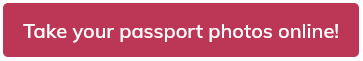Do you need a new passport photo and you’re about to attempt to make one yourself? Do you know, however, how to take digital camera passport photos? If you don’t, we’re here to help.
We will tell you everything one needs to know about digital camera passport photos, how to take them, what kind of equipment you should be working with and what rules and requirements need to be on your mind when attempting to take the picture. Join us as we explore the topic to the fullest.

Passport quality photo with a digital camera – First steps
The first thing you ought to get your head around is the equipment you need for a good passport photo and to retain great image quality. Do you actually need a digital camera for passport photos?
The question is a good one and you’re wise to seek answers if uncertainty plagues your mind. The answer, however, luckily, is rather straightforward. You do not need a digital camera for a passport photo but you still should consider grabbing a piece of quality equipment with useful camera settings.
- Can You Take Your Own Passport Photo?
- Can You Take a Passport Photo With an iPhone?
- Can You Take Passport Photos at Home
- Passport Photo With an iPhone: How to Do It?
- The Best Way to Take a Passport Photo – A Quick Guide
- How to Take a Baby Passport Photo – A Quick Guide
- Passport Photos at Walmart
- Where Is the Cheapest Place to Get Passport Photos
Of course, you can still use other devices, like your smartphone, for example, and the final result might turn out quite satisfactory in comparison with a digital camera passport photo. As long as you do your homework and really put in some effort into the passport photography making process, you’ll do alright either way.
You should pay close attention to a special set of rules and requirements surrounding digital camera passport photos. They include, for instance:
- matte photo paper (glossy paper will do as well)
- high image quality (good color balance, no pixelation etc.)
- neutral facial expression
There are other aspects of the passport photo that need to check out as well, like the correct size of the image, a good setup including such options like white balance and many other settings you might want to fine-tune to achieve better images.

Digital camera passport photo – tips and tricks
If you’re looking for a quick guide on how to make sure your passport photo ends up a perfectly acceptable, and most importantly, valid photograph, then you’re in luck because that’s exactly what we’ll cover in this section.
Let’s start by saying that any ID photo needs to be carefully prepared and treated with utmost care and attention to detail. To ensure the environment of the photo resembles that of a photography studio, you need to make sure you’ve got everything you need.
The easiest way would be to use a white wall in your house or flat or, if you are a fan of colors and there are no plain white walls in your little haven, find something that can act as a white background.
Perhaps you can use a white sheet to hang in the background? That should do the trick.
Also, don’t forget that modern digital cameras offer to do some basic editing while you’re browsing through the photos you’ve just made. We’re mentioning this because by adjusting post-processing you can actually turn the background white, but you cannot alter your face too much while you’re at it.
You might also consider using a tripod or something else that will make taking passport photos an easier process. A tripod alone won’t cost you much and it’s a very useful accessory, especially if you want to practice taking photos and become a better photographer in the future. Just make sure to place it at the right distance between the person in the photo and the camera.
The lighting setup is crucial too since the right balance of colors is also something you might want to look into when making the passport photo valid and acceptable during a passport application. Locate the light source and determine the perfect spot based on that aspect alone. You should consider positioning the person in the photo in such a way that they’re facing the primary light source.
Just make sure you’ve got a well-lit room and try to utilize natural light instead of the yellow-tinted artificial lights like your night lamp beside the bed, for instance. Well and evenly lit photos are a must for a passport book, after all.
Last but not least, consider a practical photography course to acquire useful knowledge and experience allowing you to take quality passport photos with no effort at all. You can learn what kind of lens to use, what distance would be perfect for a passport photo shoot, is flash needed? Maybe you’ll even discover a fancy way of improving the overall quality of your photographs in the years to come?
Passport photo with a digital camera: equipment you should look out for
Of course, skill and experience with taking photos is one thing but a good, reliable digital camera is another. Ideally, you might want to combine them both to achieve a satisfactory final product. Luckily, the vast majority of modern cameras will be deemed quite satisfactory and no doubt will be sufficient for passport photo making purposes.
There are many various digital cameras on the market and if you want to take your own passport photo you certainly should consider delving deeper into the topic and researching what would be the best fit for passport photography purposes.
Consider digital cameras with in-body image stabilization, which is a system that reduces the blurriness coming from the camera shake while you’re holding it.
Digital zoom is also something you might find extremely useful, so be sure to grab a camera with such a feature in its arsenal.
Of course, you still need to consider other aspects like what kind of budget you are working with or how much are you willing to spend on a digital camera for passport purposes.
According to Digital World Beauty, there are three digital cameras you should take a closer look at, as they seem a perfect fit for someone who’s looking for good, albeit not necessarily over-the-top equipment to satisfy their needs.
- Nikon D3500
- Nikon D5300
- Canon T6i
Luckily, a passport photo requires very few additional parts. To give you an example, taking a passport photo can be done without investing in such additions as wide-angle lens. They’re a useful tool and you can still take a great passport photo with them provided you take the picture from a further distance and then crop it.
What’s more, modern digital cameras might even come with a built-in guide mode to light the way as you attempt to take the perfect photo for your passport application. It really adds to the convenience of the passport photo making process.
You might also be interested in:
Can You Take Passport Photos at Home
Digital camera passport photo: children
You can take your own regular passport photos with a digital camera, but what about children? Requirements vary, after all, like in Canada where a passport photo needs to be taken by a trained professional, but here, in the U.S., you will be fine as you are.
Minor passport photos, even for a baby, can be taken with digital cameras as well and apart from very young ones who are permitted not to open their eyes wide, there are no additional rules they need to comply with.
You just need to remember all that said before and prepare accordingly when you find out your child needs a new passport photo. Simply take out the digital camera, set up a tripod and any other piece of photography equipment you might have at hand and snap away.
If you’re looking for some tips, though, here’s one. If you’re having a hard time getting your newborn’s photo, lay them on their back on a white sheet and try to get their attention. It would be best if you didn’t make them smile too much or laugh. Make them look roughly in the direction of the camera and take the photo.
If your child’s a bit older and is acting a bit naughty, perhaps a good idea would be to strike a deal with them? Let’s take the photo properly and then let’s play or perhaps get something tasty? Chances are, they will agree.
Camera settings for passport photo – What to do after you’ve got the photo?
If you managed to grab a perfect passport photo you’ve already made a significant step in the right direction but not necessarily the last. After all, even though we told you before that modern digital cameras offer some editing options, you might find them somewhat lacking.
Thus, even if you’ve managed to stay true to the official passport photo requirements like neutral facial expression and staring straight into the eye of the camera, there still may be things to improve or just edit away with programs like Adobe Photoshop, for instance. You might need to fix color balance, adjust lighting a bit or get rid of red-eye effect.
A printed photo you’re supposed to bring for a passport application needs to follow each and every one of the aforementioned rules, which will likely mean that after taking the photo you’ll have to turn to software or applications. Some of them may include websites that will offer to turn your photo into a valid passport photo, like IDPhoto4You, Passport Photo Online or 123PassportPhoto. Just upload the photo and the program will attempt to alter the image in such a way that it appears perfectly valid and acceptable. It’s a nice way to save some time, but be aware that free software may not deliver, or at least not as much as a dedicated photography editing program like aforementioned Photoshop.
They will undoubtedly prove very useful and will allow you to apply some finishing touches so the physical photo you’ll be bringing to the passport acceptance office will pass muster.
Digital camera passport photo – editing
Taking passport photos is one thing but making sure they look exactly how they are supposed to and can be deemed valid takes a bit more than just setting up the right kind of environment and clicking the button. You might also have to turn to the editing software that will allow you to take a closer look at the digital images and alter your own passport photo or photos.
You are in luck, however, since there are a number of applications, software and internet sites that will cater to your needs and will work tirelessly to change everything in the passport photo.
You might consider Adobe Lightroom, for example, as the perfect means of editing your passport photos. There are other programs too, like Photoshop or Gimp, as well as internet sites that will work just like passport scanners and will fix whatever is necessary.
Backgrounds, overall photography quality or lighting issues are all elements that can be fixed and all it might truly require is familiarizing yourself with the program’s tools and its possibilities.
As a side note, remember that the best way to save your images is to use the jpeg format.
Once the editing is done you can pretty much focus on printing the photography and you’re all set for the meeting at the passport office. Just like other ID photos, get white paper and head to a photo lab as printing the passport photos on your own inkjet printer is not recommended.
Digital camera passport photos – summary
Passport photos with a digital camera require just as much preparation as photos with your smartphone, for example. Should you wish to take your own, you will need to arm yourself with the right kind of equipment and patience, as attention to detail will prove just as crucial as the right camera in your hands and the ability to take advantage of the tools it offers, such as optical zoom and many others.
Armed with this knowledge you will no doubt be ready to take passport photographs and become a better photographer as a whole.
FAQ
Can I take a passport photo with my digital camera?
Yes, to take a passport photo you can use a digital camera. With its high-quality photo making possibilities, optical zoom and many other useful tools allowing you even a slight image editing, you will be able to take good passport photographs.
How to take passport photos with a digital camera?
Taking passport photos with a digital camera will require a bit of preparation. To end up with a valid image the photographer needs to ensure the environment resembles a photo studio setting.
This will include adjusting the lighting and managing artificial lights in the room, finding the right distance between the camera and the person in the photo shoot and possibly choosing the right lens.
You need to make sure the background in the shot is white by using either a wall or a sheet of the same color hanging behind the person. Also, turn the flash down or completely off to avoid blinding the person in the photo. Once everything is taken care of you can drop the badge of a photography newbie and take the photo like a photography hero.
Which camera is best for passport size photos?
The good news is that most modern cameras will be quite sufficient for the passport photo and will produce quality images that will pass muster, provided you paid attention to all the other requirements.
That being said, you might consider the Nikon D3500, the D5300 model or a Canon T6i. They should be a perfect fit.

Graduated from the University of Warsaw, Michał, is a travel expert with an undying thirst for adventure and a writer at PhotoAiD. A self-proclaimed book and movie critic as well, he’s always eager to visit to the most underrated or less popular travel destinations.