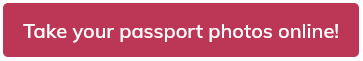Have you ever wondered about your options when taking a passport photo online? There are many applications and tools which you can use. Do you know which one is the best for you? Let’s figure out what is the best passport photo maker together!

The Most Common Passport Photo App Services Online
There are some well-known options such as BioID, makepassportphoto.com, and Persofoto. They all have their advantages and disadvantages. That being said, it is better to look into what exactly their offering is to see which one suits us the best.
BioID
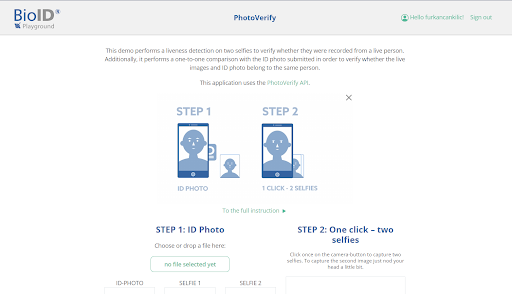
BioID is one of the best passport photo makers available on the market. To test how it works, I have uploaded a photo I have taken a couple of years ago and I took a live photo.
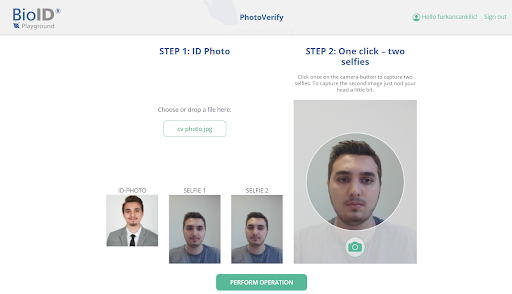
How effective and quick it was to take a photo on BioID surprised me. I must be honest that it is convenient to take a photo through BioID. Nevertheless, when I wanted to verify my ID photo, it did not ask me which country I would be using this ID photo.
It is better to have a biometric photo for your ID as you can use it for various documents such as passport photos, visa photos, and driving license photos.
Yet, BioID has given a Level 5 accuracy rate to my photo. As I am pretty sure that I have not taken the ID photo in biometric standards, I must say that BioID has disappointed me on this one.
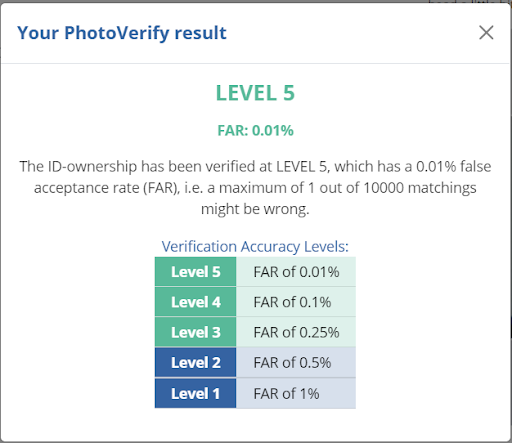
PhotoAiD
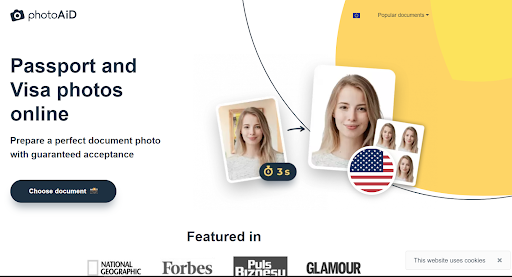
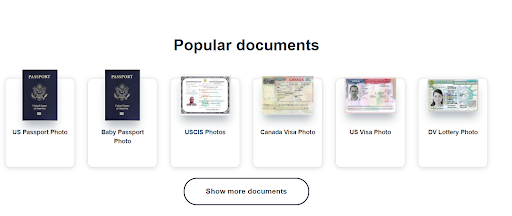
When I clicked on the “Choose document” button, I could see so many options. As I clicked on the Us Passport Photo, it took me less than 3 seconds to upload my photo to the website.
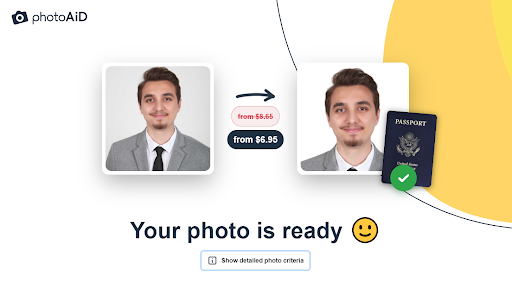
Then I could see the final results in the way I desired them to be. PhotoAid also offers you the printed version of your photos. In conclusion, I liked the PhotoAid solution a lot!
- Where to Take Passport Photos Online?
- Online Passport Photo Softwares Review: Visafoto vs. PhotoAiD
- How Can I Convert My Photo to Passport Size for Free?
- Can I Get a Passport Photo Online?
- Is There a Free Passport Photo App?
- Where Can I Get Digital Passport Photos?
- Creating Lightroom Passport Photo – DIY
- How to Make a Passport Photo in Photoshop – Tutorial

IdphotoDIY
IdphotoDIY has a simple, uncomplicated layout. I like how things look neat. Although the website could look a bit more modern, it left a nice first impression on me. There are many options for other types of documents and for many different countries.
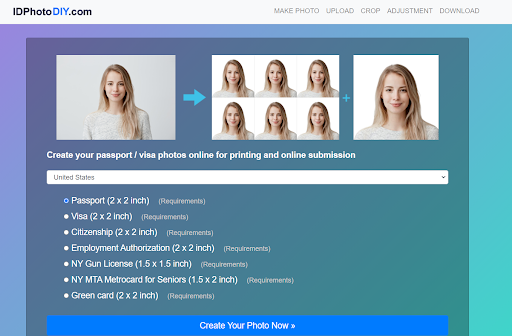
As I was expecting an option for a webcam photo, I was not given any option to take a passport photo at the moment. So, again, I had to use the photo that I use to test these passport size photo tools.
At first, I was asked to manually adjust the distance between my chin and my forehead. Then, I was faced with 5 different types of adjustments for my photo and the original version of it to do the comparison on my own.
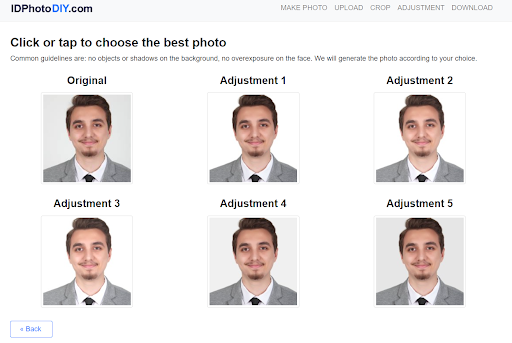
I was surprised that I wasn’t warned about the requirements of a US passport photo. The background must be white but I was given options to choose a grey background as well. Any person who does not have knowledge about the passport photo background could easily make the mistake of choosing the grey background as it looks more picturesque. Fortunately, I knew which one to choose. So, I went with the second adjustment.
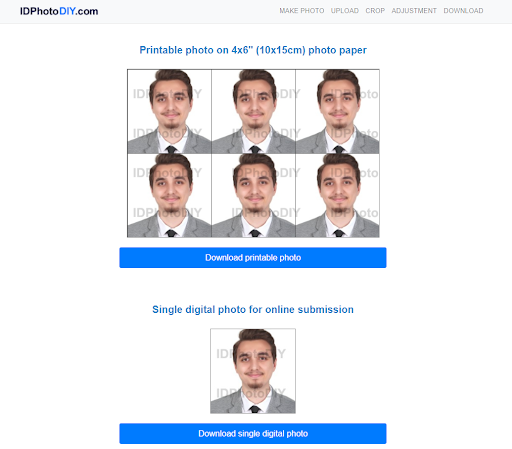
At this point, I was confused because I see an unacceptable passport photo with watermarks on it. When I clicked on the single digital photo link, I was forwarded to the payment screen as you can see below.

As a part of my hair is missing, I can honestly say that my photo was poorly cropped to be adjusted to the US passport photo requirements. I was asked to pay $6.96 for only a decent background change.
In this photo, my head is tilted and I am slightly smiling on the photo. Needless to say that my US passport application will be rejected and I will not be able to use this passport photo.
Passport Photo Online
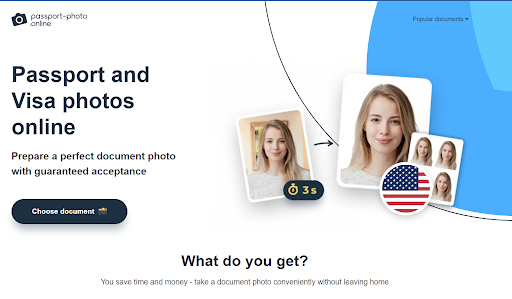
Without a doubt, Passport Photo Online has a sleek design. The simple and unique design excited me. I wanted to give it a try right away! When I clicked on the document photo, I encountered so many options for different document photos. US passport photo was my priority, so I wanted to try it first. Uploading my passport photo took 3 seconds, and my photo was ready!
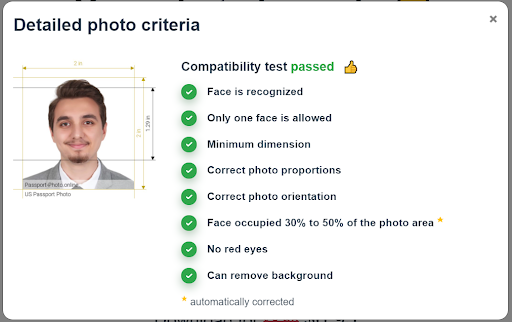
Things that were automatically corrected surprised me. I wanted to get this photo so bad. Nevertheless, I wanted to see if they were going to correct my smile. Good news! Photos are also checked by a human, so I know for sure that I will get what I need.
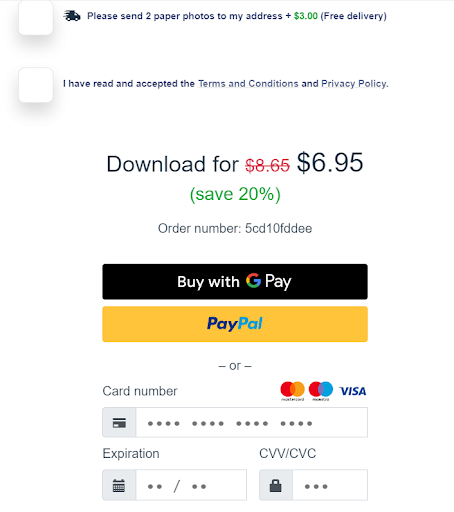
Then, I proceeded to the payment page. Having PayPal and G Pay options is an ease! A 200% money-back guarantee has given me a lot of trust. Printed options are also very good. Overall, I like Passport Photo Online a lot!
Free to Use Passport Photo Apps
Of course, who wouldn’t like to save money when taking id photos or passport photos? Fortunately, there are many options for which you can take passport photos for free and save money!
makepassportphoto.com

Makepassportphoto is a free tool that you can use to create passport photos or visa photos. You can also create ID photos in a couple of minutes. As I have found the design of this website appealing, I wanted to give it a try and share my personal experience.
When I wanted to create a photo, the website has directed me to a couple of service options such as professional, AI-powered, and free versions. If you choose to go with the professional service, you will receive a full service of photo editing and printing.
Your photos will be shipped to your address. An AI-powered option gives you the opportunity to benefit from artificial intelligence and an automated photo checker. Nevertheless, if you wish to use the free version, you are expected to do the edits on your photo at your own risk.
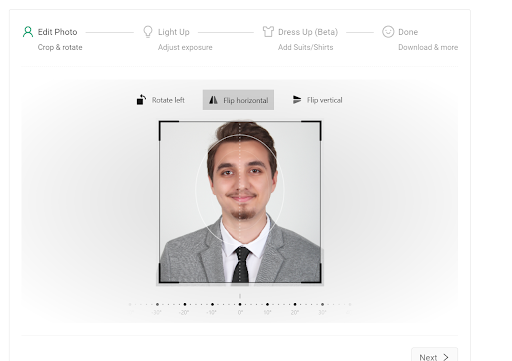
I was surprised by the tools makepassportphoto.com is offering for free. However, it did not pass my tricky test as I am smiling softly on the photo above. You cannot smile at a US passport photo, period. Even if you edit your passport photo in the perfect way, if you fail to have a neutral face on your photo, your application will be rejected.
I had high expectations with this passport photo software as I hoped that it will detect the smile on my passport picture. Maybe if I have tried the passport photo app with AI features, it would detect it and warn me.
Even so, I am glad that makepassportphoto.com is asking me for options for several countries and various types of documents.
You may choose to get a visa photo or a passport photo id. Honestly, I cannot say Makepassportphoto is the best passport photo app but it can be handy if you know what you are doing.
PersoFoto
PersoFoto is one of the passport photo software that engaged my attention. As the website has a simple, neat design and quite an assertive claim as “absolutely free”, I wanted to give it a try.
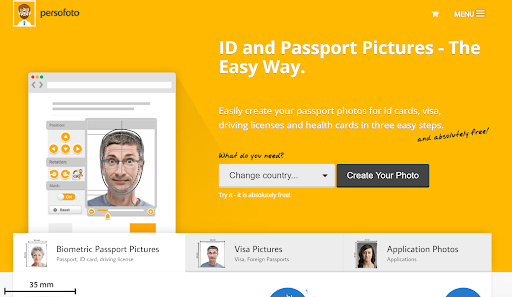
The first thing I noticed is that how many options you have to choose from. You can get a passport photo, ID photo, visa photo, biometric passport photos, and photos for a bunch of different documents. So far, I have got my hopes up and wanted to try the US passport photo software.
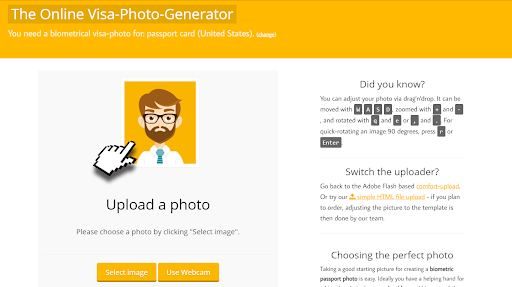
Though I wished to give the webcam photo taking a try first, it gave me a couple of “Cannot find the webcam device errors”. I could perfectly use my webcam on other similar platforms but not on the PersoFoto passport photo service. After a couple of times of refreshing the page, I gave up and tried the image selection option.
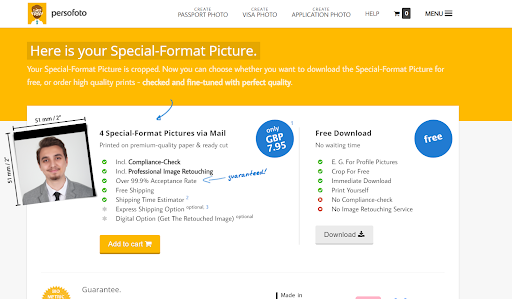
Honestly, I am not quite satisfied with the result. PersoFoto did not offer me any other features than rotating and cropping the photo. Obviously, this photo I have uploaded is not suitable for a US passport photo. The background for a US passport photo must be plain white.
My photo has a grey background and yet PersoFoto did not detect it. If I applied for a US passport with the passport photo I received from this passport photo editor, my application would be rejected without a doubt!
Needless to say that I would only recommend PersoFoto if you are looking for a passport-size photo maker or basic editing tools like cropping. PersoFoto does not take the biometric features into consideration nor the background requirements.
Also, the free download version of this passport photo service may allow you to download the photo with black bars and frame around your passport photo, so be careful when using a passport photo taken from PersoFoto.
idphoto4you
This online passport photo booth allows you to create free passport photos. There is not much to say about the design of the website as it looks a bit from the early 2000s.
I understand the vintage spirit, but I would like to have a modern design when it comes to having a serious service from an online passport photo booth.
So, idphoto4you did not meet my expectations for design, and I could not fully trust that this is the online passport photo booth I am looking for. Even so, I was curious, and I wanted to give it a try.
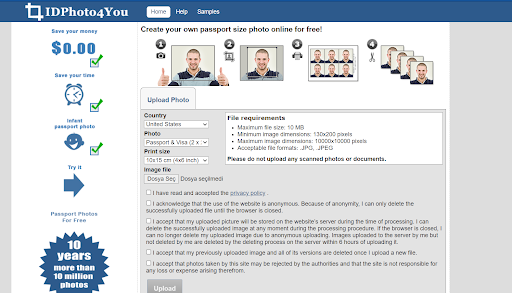
After choosing the United States as my country and the document type, I was asked to upload my photo and give way too many consents. Without giving these consents, you cannot upload your photo and get a passport photo for free.
So, I did what I had to do to use this passport photo maker and agreed with all the consent. After these steps, I only had two options: Brightness and contrast. Yes, that’s it. Then I was asked to adjust the passport photo size for the distance between my forehead and chin. After these basic steps, I was told that my passport photo is ready.
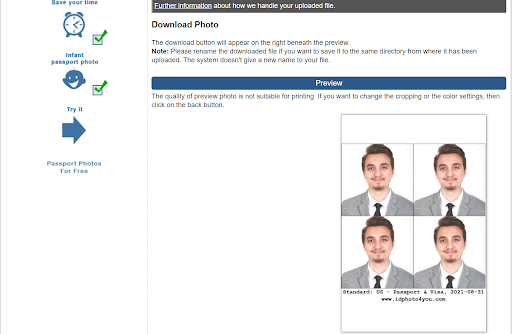
Now, I must be honest with you. This is a pure example of how you would not want to have your passport photo nor your id photo. Simply put, the result was unacceptable, yet expected. I am not surprised that this photo maker is not offering much to its users.
Although it can be used as a basic photo creator, I would not expect a modern feature from this website such as artificial intelligence. Yes, you may be interested in saving some money, but you may end up losing money on your application when you are trying to save some.
Passport Photo Softwares with Printable Options
Some passport-size photo maker tools do not offer printable options for your passport photo. As you may also need to apply for a visa after you get your passport, it is good to know that your passport photo app is allowing you to have some options for printing out the photo and shipping it to your address.
So, what are these passport photo tools that offer you printable options? Here’s the list:
- IdphotoDIY
- makepassportphoto.com
- PersoFoto
- Passport Photo Online
- PhotoAid
What you need to think about before choosing the passport photo software above is if you actually need the feature. Check if the document photo you are applying for requires you to apply with a printed photo. If not, you may not pay an extra fee for the printable version.
Best Passport Photo Maker – Summary
It is hard to say what is the best passport photo app, what is the best passport size photo maker. I believe that you should consider the pros and cons when making your decision.
If you are concerned about your budget, you may choose the free ones we have mentioned above. However, keep in mind that those free passport size photo maker tools do not offer much of a compliance check and your application may be rejected because of it.
If you are looking for a passport photo app that gives you an easy and convenient opportunity to take a passport photo in a couple of minutes, make sure to choose a photo maker that supports artificial intelligence.
Based on my personal experience, getting a passport photo online is easy and convenient. I do not see any difference in quality and professionalism from going to a photography studio or passport photo booth. As we are obliged to pay a significant amount of money for the service we get, it is better to get the best service available for passport photos.
So, what makes a passport photo maker good? Personally, I like passport photo tools that work great with AI, that offers background removal tool. I also choose the ones that inform me about the printing options, paper sizes, official guidelines, and the differences of photos around the world.